Steghide Tool Installation
- steghide --help
- man steghide
Embed data
Extract data
- steghide extract -sf stegofile.jpg -p password -xf outputfile
- Now the data extracted from given stegofile
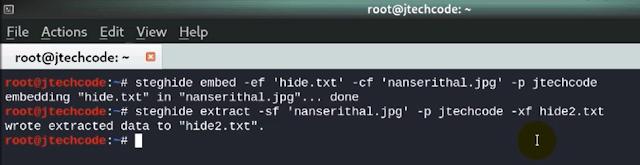
Stegosuite Tool Installation
- Now open the stegosuite window ( command stegosuite )
- Click file menu to select the image file
- Give the secret message or select the text files to embed
- Give the password and click Embed button
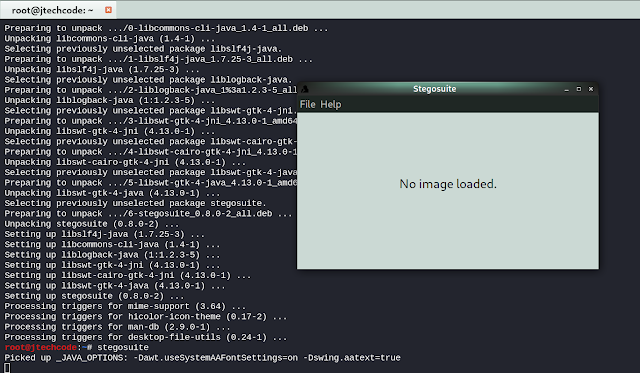
Extract data
- Click file menu to select the stego file
- Give the password and click extract button
- Now the data extracted







