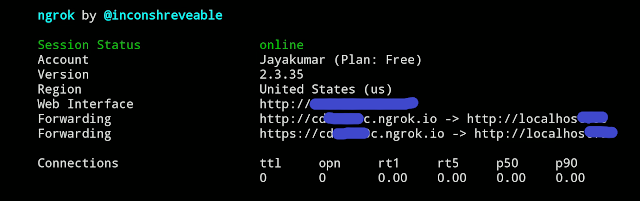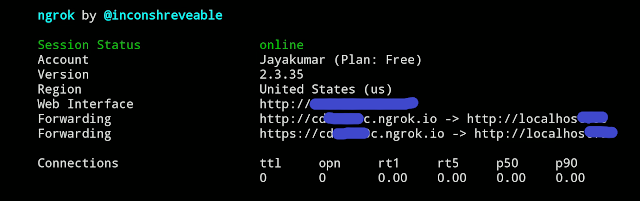Skip to main content
Install Ngrok in Termux - Port Forwarding - Hacking Tools - J Techcode
To create an Account in Ngrok.com
- Visit https://ngrok.com
- Create account click Sign Up
- Login Now
- Your Account opened
- Download ngrok zip file (Note : Download Linux (ARM) For Termux)
- File downloaded successfully
- Open file manager and check file in DOWNLOAD folder ( ngrok-stable-linux-arm.zip )
Unzip file and Configure in Termux
- Open Termux
- Termux-setup-storage (Setup the storage)
- ls
- cd storage
- ls
- Now showing your internal storage files
- Check ngrok file downloaded folder & open that folder Ex: File in download folder cd Downloads
- unzip ngrok-stable-linux-arm.zip
- File unziped now and move to termux
- mv ngrok /$HOME
- cd -- (File moved now back)
- ls
- chmod +x ngrok (change permission)
- ls
- ./ngrok
- Now all commands and helpline for ngrok usage
- Now copy and paste the Authtoken (open your ngrok account and copy Authtoken and paste in termux to run)
- For example ( ./ngrok authtoken 8hfiInX8Fei2uu3JQU98inMi2uu3JQU98inM )
- Now authtoken successfully configured
- ./ngrok http 80 (run ngrok ./ngrok protocol port )
- Connecting your account